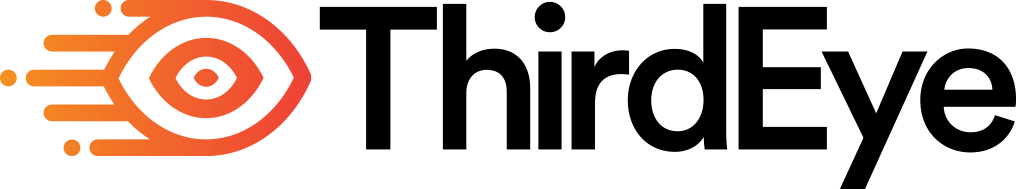Voice Command list on ThirdEye RemoteEye?
-
NAVIGATE BACK : Navigates back to the previous screen .
VOICE COMMANDS: It opens a popup on the page and the popup consists of all the available commands for that specific page.
LOGIN BUTTON : Both the commands can be used for the purpose of login to the dashboard .
HIDE PASSWORD : Hides the password for the user when signing in / sign up.
SHOW PASSWORD : Shows the password for the user when signing in / sign up.
SIGNUP BUTTON: This command registers the user for the first time .
VIEW PLANS : Shows all the plans .
NEXT PLAN : Swipe plans to the right (Applicable on View Plans only)
PREVIOUS PLAN : Swipe plans to left (Applicable on View Plans only)
TRY IT : Selects the plan for the user .
REMOTE EYE : Opens the remote assistance panel. Used to call for remote assistance and conferencing.
MY DATA : Shows the saved data of the user.
DEVICE GALLERY : Opens the device gallery
ENTERPRISE GALLERY : Opens the Enterprise gallery
SORT FILES : Opens the file sorting popup
SHOW LIST : Shows the normal view
SHOW GRID : Shows grid view
IMAGE FILES : Opens Image files (Applicable on file type selection screen)
AUDIO FILES : Opens Audio files (Applicable on file type selection screen)
VIDEO FILES : Opens Video files (Applicable on file type selection screen)
THREE D FILES : Opens 3D files (Applicable on file type selection screen)
SHOW SPREADSHEETS : Opens Spreadsheet files (Applicable on file type selection screen)
SHOW DOCUMENTS : Opens Document files (Applicable on file type selection screen)
SORT ASCENDING : sort files according to Ascending order ( from the date it was created)
SORT DESCENDING : sort files according to Descending order ( from the date it was created)
OPEN FILE : Opens the file.
UPLOAD FILE : Uploads the file .
DELETE FILE : Delete the file .
CANCEL DELETE : Cancels the request opened by delete command .
DELETE ALL FILES : Opens the popup consisting of options confirm delete and cancel .
CONFIRM DELETE : Deletes all the files .
MY TASK : Shows the tasks assigned to the user .
START TASK : Starts the task chosen by the user .
COMPLETE TASK : Terminates the start task command and completes the task .
SETTINGS : Opens the settings .
LOGOUT : Shows the logout prompt .
YES : Logout the user .
NO : Cancel the prompt shown to the user .FOCUS ENTERPRISE NAME : Will set the cursor on Enterprise Name
FOCUS FIRST NAME : Will set the cursor on First Name
FOCUS LAST NAME : Will set the cursor on Last Name
FOCUS EMAIL : Will set the cursor on Email
FOCUS PASSWORD : Will set the cursor on Password
CLOSE TUTORIAL : This will dismiss down the tutorial popup
HIDE KEYBOARD : This will hide the keyboard
PAUSE PLAYBACK : This will pause the video (Applicable only on video files)
RESUME PLAYBACK : This will start playing the video (Applicable only on video files)
NEXT PAGE : Applicable on normal view in MyData. This will swipe to the next file
PREVIOUS PAGE : Applicable on normal view in MyData. This will swipe to the previous file
OPEN LINK : This will open the URL scan by Qr code Scanner
SET WIFI : Saves new wifi credentials to existing wifi list
UPDATE TIME : Opens the time settings of the Device
TOGGLE FLASH : Toggle the LED
BLUETOOTH SETTINGS : Opens the Device Bluetooth settings
SCAN CODE : Opens the scanner
LOAD 3D MODEL : Open 3D Model Screen
OPEN DOCUMENTS : Open documents (Applicable on Setting screen)
START VIDEO RECORDING : Starts video recording
RECORD VIDEO : Opens Video Recording Screen
SAVE RECORDED VIDEO : Saves the recorded video
DISCARD RECORDED VIDEO : Discard the recorded video
OPEN_MESSAGES : Open Messages (coming soon)
TAKE_PICTURE : Clicks the picture
A D : Select categories A to D (Applicable on user directory screen)
E H : Select categories E to H (Applicable on user directory screen)
I M : Select categories I to M (Applicable on user directory screen)
N P : Select categories N to P (Applicable on user directory screen)
Q U : Select categories Q to U (Applicable on user directory screen)
V Z : Select categories V to Z (Applicable on user directory screen)
SELECT FIRST : Selects first user to call (Applicable on user list activity)
SELECT SECOND : Selects second user to call (Applicable on user list activity)
SELECT THIRD : Selects third user to call (Applicable on user list activity)
SELECT FOURTH : Selects fourth user to call (Applicable on user list activity)
CLICK PICTURE : Clicks the picture
JOIN CONFERENCE : Join incoming conference
DECLINE CONFERENCE : Decline incoming conference