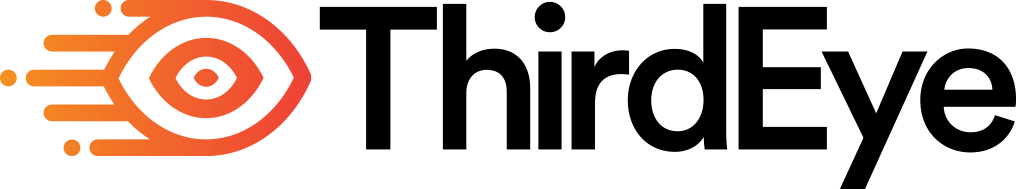To activate voice commands on ThirdEye MDM
-
To activate voice commands, speak the wake-up phrase, “Okay ThirdEye”.
The system will display a toast, “WAKEUP PHRASE RECOGNIZED”, and play a tone to let you know that it is listening.
Speak one of the commands in your Voice Command List.Voice Command-List
“NAVIGATE BACK”
“NEXT BUTTON”
“SETTING WIFI”
“CANCEL BUTTON”
“ENROLL DEVICE”
“SCAN CODE”
“ENROLL MANUALLY”
“SKIP BUTTON”
“SYSTEM APPS”
“POLICY APPS”
“RELEASE LOCK”
“NEXT BUTTON”
“UPDATE DEVICE NAME”
“LOGOUT BUTTON”
“LOGIN BUTTON”
“CLOSE BUTTON”
“DENY BUTTON”
“ACCESSIBILITY SERVICE”
“UPDATE BUTTON”
“SETTINGS BUTTON”
“EXIT KIOSK”
“UNLOCK BUTTON”
“SETTINGS BUTTON”
“YES BUTTON”