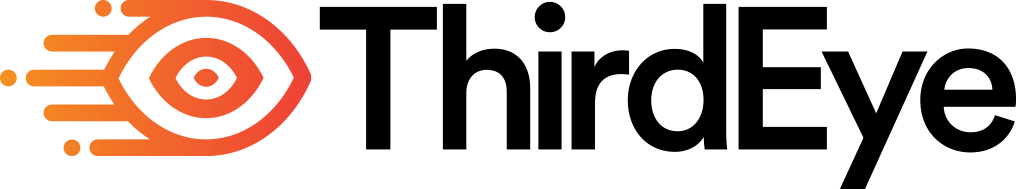What is Settings Screen on ThirdEye MDM ?
-
Calling “Settings Button” on the dashboard screen will take the user to the settings screen. Here users are going to have two options for now. 1) Logout 2) Unlock Kiosk.
Calling “Logout Button” will prompt the user for confirmation and once the user says “YES BUTTON” it will take the user to login screen again.Calling “Unlock kiosk” will prompt the user for confirmation, here the user needs to fill 4 digit pin code to unlock. This pin will be provided by Organization Admin. When a user enters the correct pin then it will take the user to native device screen where the user can do anything on the device.