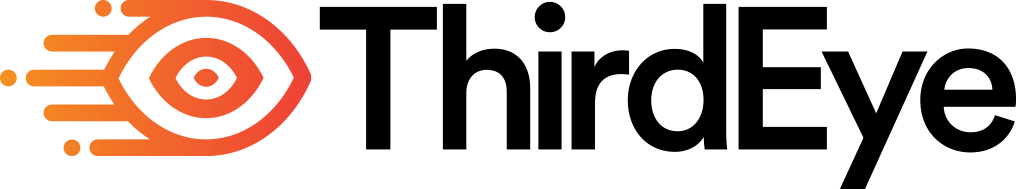What is Kiosk Mode Environment on ThirdEye MDM ?
-
While the user is in kiosk mode, he/she will have limited access to device operations. Users can access only admin approved applications. Once you successfully configure your organisation details, your device will enter kiosk mode. The following things happen in kiosk mode.
MDM will be your launcher application. So if you press the home key button on the device it will take you to the MDM dashboard screen.
MDM will start sharing your device details to the admin console in frequent intervals. These details are as follows: MAC address, Battery status, Memory storage, Wifi name.
Device lock down can be done by Admin from the console, at this point of time users won’t be able to do anything on the device. Device goes completely on lock mode.
Push new Wifi credential to the device. Admin have rights to push Wifi into the device or remove it. This all job will be done in background.
Users will only have access to the Admin pushed applications, users can view those applications on the “Policy Apps” window. Other system applications will be on the “System Apps” window. But users won’t be able to access those applications.Note: Applying policy by Admin from the MDM console will take a few minutes to digest by device.