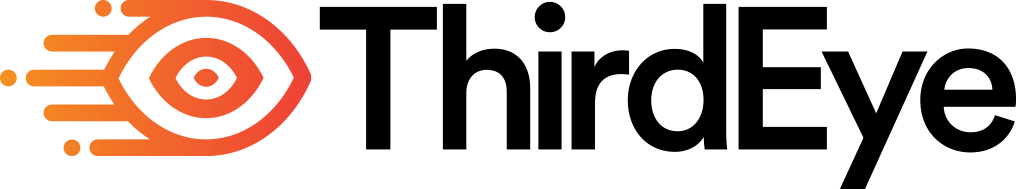How do i use FLIR ONE thermal camera with X2 Glasses?
-
-
Connect the FLIR One Pro sensor to the top front of the X2 via the provided connector bracket & the USB-C cable to the X2 USB-C port.
-
list itemPower on the X2 and click on the “ThirdEye Flir Thermal” Note
-
list itemYou can see the live video feed from the Flir displayed on the X2 to see the temperature of a spot of region, take thermal pictures/recordings & modify the temperature thermal view & other features.
-
list itemGeneric FLIR Video Example Link
-
list itemRefer to the ThirdEye Support Team support@thirdeyegen.com for any technical questions
-