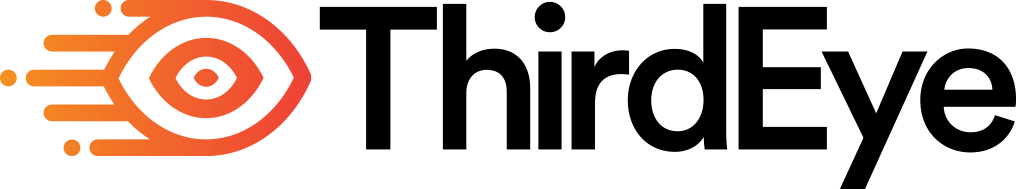How do we Record Video/Take Picture On ThirdEye RemoteEye?
-
Clicking on start video recorder or saying voice command “Start video recorder” will open the camera and start recording. Also while recording the user can see the time elapsed and a blinking recording icon on the top right corner.
*Please note that the voice commands won’t work until the video recorder is recording video.
Clicking on Click picture will open camera and the user can click picture there.
Anything recorded/captured here will be stored to local storage and can be viewed inside the my data screen.
This is the video recording screen. Clicking on Stop video recording will stop the recording and will present the user with a popup which is discussed below.
Voice commands not applicable while recording.