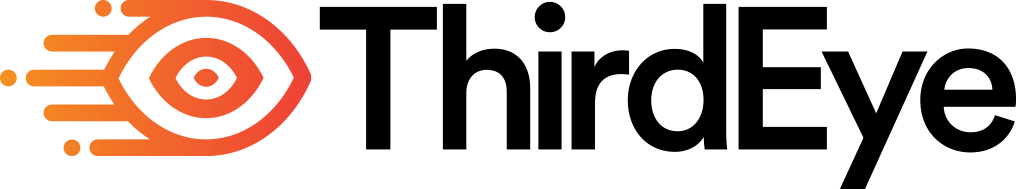What is My Data on ThirdEye RemoteEye?
-
This is the directory of Workspace Application
All the saved file and downloaded files are shown here
Device Gallery: All the local files that are stored on the device locally are shown here (files from record video/take a picture and downloaded files from Thirdeye Server). The files are segregated into 6 major categories Images/Audio/Video/Documents/data sheets and 3D Models. The user can choose to toggle between the list and grid view of files also can open them and delete them. Also, the user can upload it to the server.Enterprise Gallery: Here the user can see all the files available uploaded by the users of that particular enterprise on the Workspace Server. The files can be downloaded and stored to the local storage.
This feature is under development.
File Type Selection
On this screen, all the files are segregated into six parts. Images, Audio, Video, 3D Models, Data Sheets and Documents.
Supported image formats: jpg, jpeg, png, gif
Supported Audio formats: mp3, 3gp, FLAC
Supported Video formats: mp4, 3gp and mkv
Supported 3D Model formats: obj, stf, dae. (obj also works with mtl and png mapping)
Datasheets and Document formats are -> pdf, txt, xls, xlsx