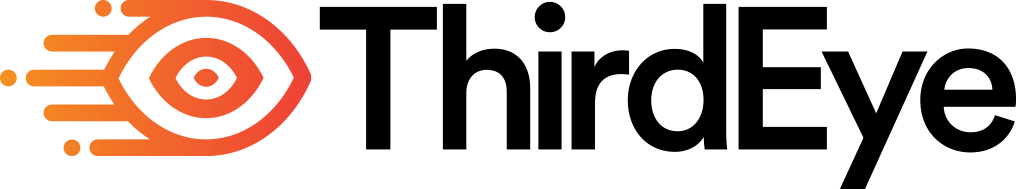How to Exit Kiosk on ThirdEye on MDM ?
-
Exit kiosk can be handled from both ends, either from Web or device. Here the following scenarios that can occur while turning on/off the kiosk mode.
Admin turns off/on Kiosk: Here’s the Admin turn off the kiosk mode from Web end and at device end it will take 1-2 minutes to fetch the new instructions for the device. Once the device receives the kiosk turn-off command. It will instantly exit kiosk mode from the device. In this case, if the user tries to get in again by itself, MDM will throw the user out and do not let the user access the kiosk mode services.
Now Admin decides when to turn on the kiosk mode from the web end, once the admin enabled the kiosk mode, MDM will come to foreground automatically and switch to a kiosk environment.User turns off/on Kiosk: Here User will have to enter the 4 digit passcode to take the exit from kiosk mode. This passcode will be given by admin to the user to do the self exit from MDM. In this case, Once a user has done the exit from a device by entering code, Admin side kiosk mode policy will not be considered on priority.
For instance, User made an exit from the kiosk and from the admin side the kiosk is still on, the MDM will not switch again to kiosk mode as the user did it by the self exit. It is only up to the user to choose when to get into MDM mode again.User and Admin Kiosk conflict: Let’s suppose, the user has performed the case 2 mentioned above and exit from kiosk mode and later Admin also turns off the kiosk for the same device. Next time the user tries to get into the device MDM mode. MDM starts fetching new policy from the admin side and finds out the admin turn off the kiosk for the device then it will consider the admin policy on priority and throw the user out from MDM mode. In this case, users will not be able to access the dashboard screen.